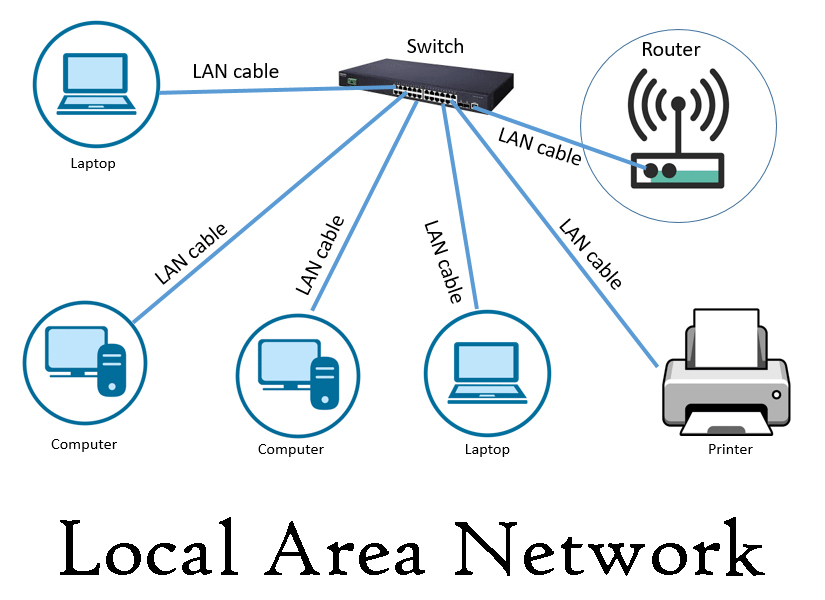A Local Area Network (LAN) refers to a system of interconnected devices, such as computers, printers, and servers, operating within a confined geographic space—typically a home, office, or educational institution. This network facilitates seamless resource sharing, including file transfers, printer access, and internet connectivity, enhancing efficiency and collaboration within the designated area.
In an interconnected world, networks are essential for communication and data sharing. Among the various types of networks, LANs (Local Area Networks) hold a crucial position due to their utility in small and medium-sized environments. But what exactly is a LAN, and how does it function? This comprehensive explores the definition, components, types, advantages, and applications of LANs.
Definition of LAN
A Local Area Network (LAN) connects devices within a limited geographical area, such as an office, school, or home. Unlike wide-area networks (WANs), which span vast distances, LANs typically operate within a single building or a group of buildings. They are designed to facilitate high-speed data transfer and resource sharing among connected devices.
A typical LAN allows:
- Sharing of files, printers, and software.
- Communication via emails or chat applications.
- Internet access through a shared connection.
History of LAN
The concept of LANs emerged in the late 1960s and 1970s when businesses began to recognize the need for computers to communicate and share resources. Key milestones include:
- 1973: Xerox PARC developed the Ethernet protocol, laying the foundation for modern LANs.
- 1980: IEEE published the Ethernet standard (IEEE 802.3), which became the backbone of LAN technology.
- The 1990s: Wireless LANs (Wi-Fi) became commercially viable, revolutionizing connectivity by eliminating physical cables.
Key Components of a LAN
To function effectively, a LAN requires specific hardware and software components. Here are the essentials:
a. Network Interface Cards (NICs)
NICs enable devices to connect to a network. They may be integrated into the motherboard or available as standalone cards.
b. Switches and Hubs
- Switch: Directs data to specific devices within the network, enhancing efficiency.
- Hub: Broadcasts data to all devices, often leading to congestion.
c. Routers
Routers connect a LAN to external networks like the internet, managing data traffic between devices and networks.
d. Cables and Wireless Technologies
- Ethernet cables (e.g., Cat5e, Cat6) are standard for wired LANs.
- Wi-Fi (802.11 standards) is the backbone of wireless LANs.
Types of LANs
: a. Wired LANs
These use Ethernet cables for physical connectivity, offering high speed and reliability.
b. Wireless LANs (WLANs)
WLANs utilize Wi-Fi to connect devices, offering flexibility and mobility, but are susceptible to interference.
c. Hybrid LANs
Combining wired and wireless elements, hybrid LANs provide the best of both worlds, balancing speed with flexibility.
How Does a LAN Work?
A LAN operates by connecting devices through a central medium—be it wired or wireless. When a device sends data, the following occurs:
- Data Transmission: Information is broken into packets.
- Routing: Switches and routers direct these packets to the intended recipient.
- Communication: Devices interpret and process the received data.
Protocols like TCP/IP ensure seamless communication within the network.
Advantages of LANs
a. Resource Sharing
Devices can share files, printers, and software, reducing costs and improving efficiency.
b. High-Speed Data Transfer
LANs offer faster speeds compared to other network types, ensuring smooth communication and data sharing.
c. Cost Efficiency
Establishing a LAN is relatively affordable, especially with modern equipment and technologies.
d. Centralized Management
Admins can manage and monitor devices, ensuring security and proper usage.
Disadvantages of LANs
a. Limited Coverage
LANs are restricted to a specific area, making them unsuitable for long-distance communication.
b. Security Vulnerabilities
Without proper safeguards, LANs are susceptible to unauthorized access and cyberattacks.
c. Maintenance Costs
Upgrading hardware and software can incur expenses over time.
Applications of LANs
LANs are versatile and find applications in various environments, including:
- Offices: Sharing files, printers, and internet access.
- Schools: Connecting computers in classrooms and libraries.
- Homes: Enabling smart home devices and internet sharing.
Setting Up a LAN
Steps for Establishing a LAN
- Identify devices to be connected.
- Choose appropriate hardware (e.g., switches, routers).
- Install necessary software and drivers.
- Configure IP addresses and network settings.
- Test connectivity and troubleshoot issues.
Common Configuration Challenges
- IP conflicts.
- Incorrect router settings.
- Outdated firmware or drivers.
The Future of LAN Technology
The evolution of LAN technology continues, driven by advancements in speed, security, and connectivity. Emerging trends include:
- Wi-Fi 6 and Beyond: Offering faster speeds and better performance in dense environments.
- Virtual LANs (VLANs): Enhancing network segmentation and security.
- Software-Defined Networking (SDN): Providing centralized control for dynamic configurations.
Frequently asked question About Local Area Network
What is a LAN (Local Area Network)?
A Local Area Network (LAN) is a network of connected computers and devices within a limited area, such as a home, office, or school. It enables devices to share resources like files, printers, and internet access.
What are the main components of a LAN?
A LAN typically includes:
- Devices: Computers, printers, and servers.
- Network Devices: Routers, switches, and hubs.
- Cables or Wireless Connections: Ethernet cables or Wi-Fi.
- Network Interface Cards (NIC): Hardware in each device for connectivity.
How is a LAN different from a WAN?
A LAN operates in a small, localized area, providing faster speeds and controlled access. In contrast, a Wide Area Network (WAN) spans a more extensive geographical location, such as cities or countries, and often uses public networks like the Internet.
What are the advantages of using a LAN?
- High Speed: Fast data transfer between devices.
- Resource Sharing: Share printers, files, and the internet easily.
- Cost-Effective: Reduces the need for multiple peripherals.
- Scalability: Easy to add more devices.
Can a LAN be wireless?
Yes, a LAN can be wireless, referred to as a WLAN (Wireless Local Area Network). WLANs use Wi-Fi technology to connect devices without physical cables, offering greater flexibility.
Conclusion
A Local Area Network (LAN) is an indispensable part of modern communication. It offers fast, reliable, and cost-effective connectivity within limited areas. LANs enable seamless collaboration and resource sharing in homes, offices, or educational institutions. As technology advances, LANs will become even more efficient and versatile, cementing their role in the digital age.